Booking calendar
To manage access to the self-service devices on the platform, we provide a booking calendar. To use it you have to register on IRIS website.
How to book the platform devices
Once your account is created and validated, you can to book the devices on this page:
Questions and help about registration
- How to register on IRIS so that I get an access to the platform devices ?
- I have an account on IRIS, I can book the devices but I cannot log in to use them when I am on the platform...
How to register on IRIS so that I get an access to the platform devices ?
|
1- Go to the IRIS website. |
|
2- Click on the "Register" button on the right top of the page. |
|
3- Enter your e-mail adress. |
|
3- Choose the authentification method you want to use. |
|
If you do not have any account on social media or you do not want to use it as a registration method (maybe it's wise to do so), choose the local method, then enter a password. This password has nothing to do with the password used to connect on the devices when you are on the platform, booking and sessions are different stuff. |
|
4- Create your account. |
|
5- If you had an account on the platform, you may have been invited to create a new one on IRIS ? Then, your e-mail adress is already known, IRIS just has to find you among the list of users.
|
|
|
|
|
|
6- Your account has been created but needs to be validated by IRIS.
|
|
|
|
|
|
7- If you were not invited to create an account, IRIS knows nothing about you.
|
|
|
|
Once you are affiliated, follow the procedure described previously to complete your registration (Create your account, Join the platform group...).
|
I have an account on IRIS, I can book the devices but I cannot log in to use them when I am on the platform...
Your IRIS account allows you to book the devices but it's a different account from the account needed to log in on the platform computer sessions : the calendar and the sessions are not correlated.
To get this account, you have to contact the platform staff.
For all information or trouble, contact us or send an e-mail to genomique_bioinfo@bio.ens.psl.eu.